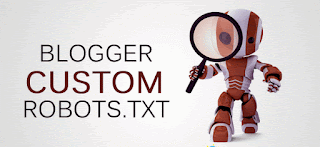your blog title and post title play a vital rule in Search Engine Optimization. At first searcher check the title of post before clicking. If your post title will relevant with visitor expectation then he might click it otherwise not. So first of all make your blog post title keyword rich to make it attractive to visitor and search engine. The god of internet Google shows only first 66 characters of the title in there search results. So you have to use these characters effectively. In blogspot site blog title shows before post title by default. It is not SEO friendly. Because you have a limit of character. If blog title will come first your post titles which have the main keywords will not displayed. it is very easy to optimize post title in blogspot site. Just follow my instruction as given bellow:
1. Log in your blogger account.
2. Click on Template
3. Click on Edit Template
4. Backup your current template.
5. find out below code in your template.
6. Replace that code with the below one.
7. Save it.
Your optimization has done.
Now open your any blog post in your web browsen you can see the change. It take little time to Update in Search Engine.After updating you will see the change in Search Results.
1. Log in your blogger account.
2. Click on Template
3. Click on Edit Template
4. Backup your current template.
5. find out below code in your template.
6. Replace that code with the below one.
7. Save it.
Your optimization has done.
Now open your any blog post in your web browsen you can see the change. It take little time to Update in Search Engine.After updating you will see the change in Search Results.